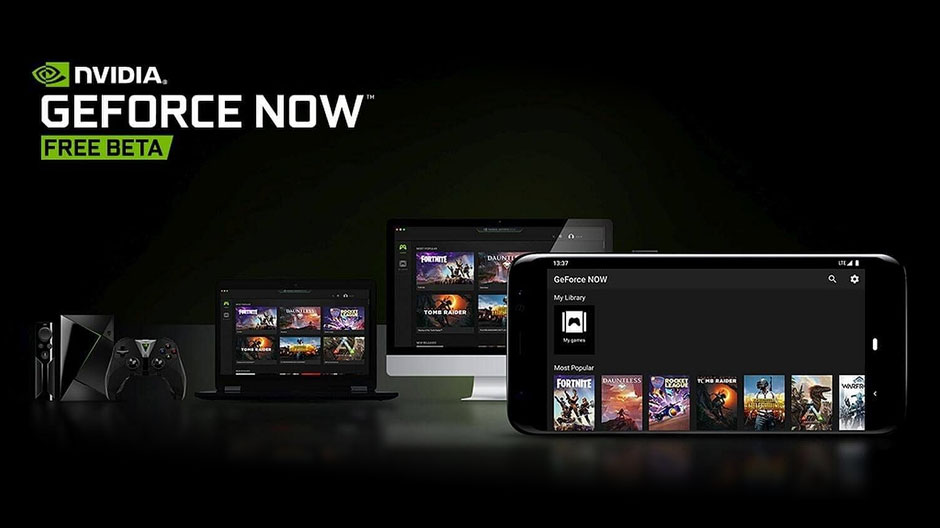Are you having trouble linking your Google Stadia Controller to your PC or the Chromecast? Are you wondering what all of those different flashing LED lights on the Stadia home button are trying to tell you? Don’t worry we got you covered.
Blinking White LED
During the pairing process between Chromecast Ultra and the Stadia Controller there is an instance when you hold the Stadia button on the controller which tells the Chromecast Ultra that is ready sync. During this time the LED on the Stadia Controller will flash White.
Blinking Orange
If you see a flashing orange light don’t be alarmed. Your Chromecast Ultra isn’t broken. It just means that the controller can’t connect to Wi-Fi. To troubleshoot this, open up the controller menu from inside the Stadia app which will guide you through setting up the controller with WiFi.
Solid Orange
A solid orange light means that it is charging. You will usually only see a solid orange color if you have the controller plugged into a power source. Like your computer or a USB plug connected to an outlet.
Alternate Blinking between Orange and White
This particular LED combination of colors may happen a little bit more rarely. As it is only triggered when downloading an update. The light on the Stadia controller will flash between orange and white and will stop when an update is complete.